|
|
| To save your CANVAS graphic as a TIFF file follw the step-by-step guide below. |
1. Select File -> Save As...
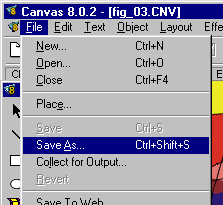
2. Select TIFF format from the 'Save as type' menu. Enter a filename and select directory/destination to save to, click OK.
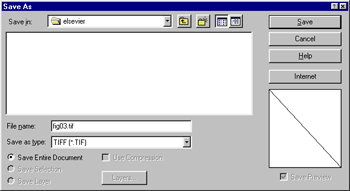
3. Set the appropriate colour mode and image resolution. Images containg colour should be 'RGB Color', greyscale/halftones as 'Greyscale' and line art as 'Black & White'. Resolution (Res) should be 300dpi for halftones, 500dpi for combinations (line/tone) and 1000dpi for line art.
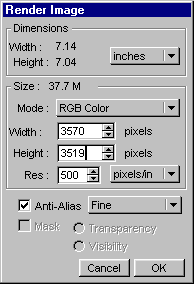 |
|
|
|
|
|
|
|

