|
|
- Upload the full manuscript with all following items:
- title
- abstract
- manuscript text
- tables
- all figures as embedded graphics
- figure legends and references
- Following file formats are supported for electronic online submission. The full manuscript may be submitted as either:
- Microsoft Word
- RTF
- and if possible a PDF file
- WordPerfect = save WordPerfect files as RTF
LaTEX, TEX = always produce a PostScript or PDF file to be uploaded together with your LaTEX, TEX submission.
- The best option is submitting the full manuscript in the original word processor format and also in PDF.
If you have not submitted a PDF file together with your manuscript in the original word processor format, the manuscript will be automatically formatted as a PDF file for the editorial handling.
- Upload your manuscript only ONCE on to the system.
- If possible, please use standard fonts only:
(Arial, Times New Roman, Symbol, Helvetica, Times)
Embedding a graphics file in MS WORD
- Position the insertion point where you want to embed the object.
From the Insert menu, Picture, choose From File.
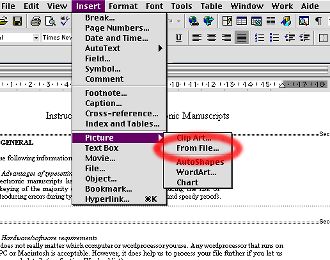
- Select the file and click OK (Windows), Insert (Macintosh)
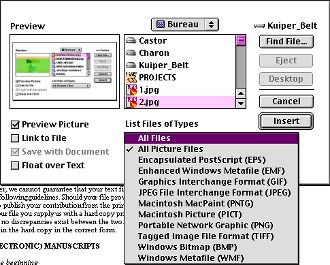
|
|
|

