|
|
| To save your ILLUSTRATOR graphic as a EPS file follw the step-by-step guide below. |
1. Select File -> Save As...
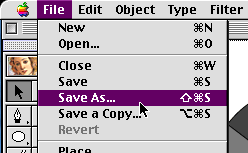
2. Select Illustrator EPS as filetype, choose an appropriate destination and enter a logical filename (see section File naming for examples).
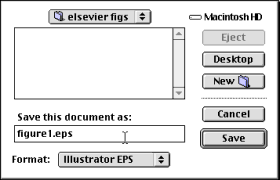
3. Upon clicking 'OK' a dialogue box will appear. Compatability should be set to the version of the software in use and a preview should be included (preferably 8-bit IBM PC), always 'Include Document Fonts' and 'Thumbnails' (also 'Include Placed Files' if applicable).
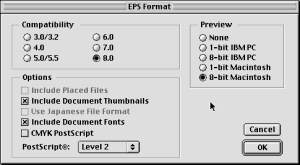 |
|
|
|
|
|
|
|
|

